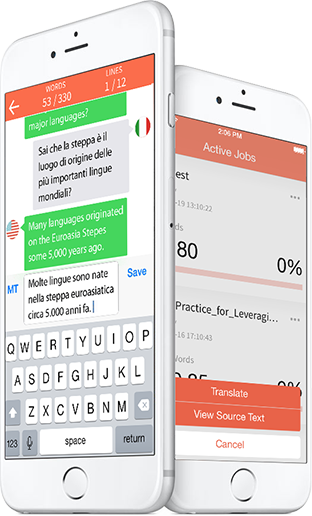Click on Check Jobs to see a list of available jobs.
Accept a job and confirm you agree to the delivery due date.
Begin translating by entering your translation in a chat style box, one line at a time.
Revise any translation as needed by clicking on it.
Review entire translation line by line and then click on finalize.
Stepes' patent pending chat-based translation technology allows anyone to translate using smartphones anywhere. Translation projects are first divided up into smaller components such as sentences and phrases. This information is then given as small text message blocks to individual Stepes translators.
Rather than presenting the entire content to be translated at once, Stepes feeds a text to translators line by line on their mobile, which the translator then sends back translated before receiving the next line. The entire translation process looks exactly like a text message conversation between Stepes and the translator.
This type of format allows translators to work on their project through a familiar mobile environment that is now used on a daily basis, redefining the way translations have been done until today.
Download the Stepes App for either iOS or Android phones.
Sign up as a Stepes translator. Make sure to specify your source/target language pairs and subject matter fields. Jobs are distributed matching translators' profiles.
Bid on available jobs to begin translating.
Make sure to review your translations before submitting your translated files.
With Stepes, quality translation work is very important as you will be ranked by others that receive your work. Translators who consistently fail to obtain good quality scores will not be able to receive Stepes translation jobs.